Google recently announced that page experience will become a confirmed ranking factor on their official blog. These factors will evolve over time, but the first update will focus on core web vitals such as page load speed, how long it takes for the page to become interactive, and stability when users interact with a page.
Note that this update will not roll out until 2021, and Google has stated that they will provide at least six months’ notice before they make any changes.
In addition to page load speed, interactivity, and visual stability factors, Google also looks at mobile friendliness, safe browsing factors, HTTPS, and the absence of intrusive interstitials as ranking factors. Mobile friendliness refers to how the page renders on mobile devices, while safe browsing means that the page does not have any malware, deceptive content, or hacked content. The page needs to load over a secure connection, and any interstitials need to follow Google’s guidelines.
More Metrics
That’s not all Google looks at when ranking pages, however. Let’s explore a few more metrics, including behavior flow, bounce rate, click-through rate, and time on page. Each of these factors plays into overall user experience, and therefore, a page’s search engine ranking for a specific query.
Getting Into The (Behavior) Flow
Behavior flow is the visualization of the path that a user takes through your site. By reviewing this report, you can gain a better understanding of the actions people are taking when they land on a particular page. Most users will start on the homepage, then go to a category page, then a product page, then may check out. If, for example, the report shows that a large number of users are dropping off on the category page, check the user experience. Is there a broken image? Broken button? Does the page render correctly on mobile devices? All of these factors can affect conversion rate, and therefore, search engine rankings.
Lemme See That Bounce (Rate)
Bounce rate is a measure of the users who come to your site, and “bounce,” or leave without checking out any other pages. If your bounce rate is high, this usually means that people are not finding what they’re looking for when they come to your site. To improve bounce rate, use images, video, and infographics to break up text, and use subheadings to make content skimmable. Also make sure that pages load quickly. We’ve all clicked a link in search results, and closed the tab if the page takes too long to load.
Le Click (Through Rate)
Click through rate is defined as the number of impressions divided by the number of page clicks in search engine results for a given search query. When evaluating click through rate, go to Google Search Console, and view the Performance report. Look at the queries people are using to get to your site, as well as the impressions and clicks. If the query is irrelevant, a low click through rate won’t matter as much. However, clicks don’t tell the whole story.
Sometimes, users will click through to a site, then will immediately go back to search results, and go down the list. Called pogo-sticking, this indicates to Google that the first page displayed was not high-quality. As a result, Google may then bump that page’s ranking down in search results for that specific query. If the user spends more time on the second URL, Google may move that page up in search results.
As with bounce rate, page load speed plays a factor in pogo-sticking, and for the same reason. If a page loads too slowly, or is littered with annoying ads and pop-ups, users won’t stick around.
When analyzing how your site appears in search results for a given query, review your title tags and meta descriptions. Ideally, each should be within character limits (55-65 for title tags, 155-165 for meta descriptions), contain the page’s chosen keyword, and include a strong call to action. The on-page content should also be optimized for primary, secondary, and tertiary keywords, and should answer the user’s question. For bonus points, you can add an on-site search box. This allows users to dig deeper if the first page displayed does not answer their question. You can also track site search queries in Google Analytics, and use those to create blog posts or new pages to answer those questions.
Time After Time (On Page)
The opposite of pogo-sticking is dwell time. This is the amount of time a user spends on a given page when clicking through from search results. If someone spends more time on that page (and on your site), this is a clear indication that they found what they were looking for. Basically, your goal is to not only answer the user’s initial question, but to go further, and really wow them with an in-depth resource.
There are a number of ways to get people to stick around longer on your site. You can add interactive elements such as images, videos, reviews, FAQs, etc. When reviewing your on-page experience, look at it through your customers’ eyes. Does the text resonate with them? Are the colors, layout, and font appealing to your specific audience? You can also review similar pages on your competitors’ sites to see what they’re doing differently, then incorporate some of those elements into your design.
Another strategy to keep users on your site is to make it easy to find related content. Add links in blog posts to other relevant articles, or include a “related products” section on an ecommerce product or checkout page.
The Big Picture
Ultimately, all of these factors combine into an improved user experience, which is what search engines work to provide to us. A more pleasant on-page experience leads to higher search engine rankings, and more sales, as users quickly find what they’re looking for.
If you’d like to delve further into your site’s behavior flow, hit me up! I’d love to help you gain more insight into what your users are doing, and how you can capitalize on that.

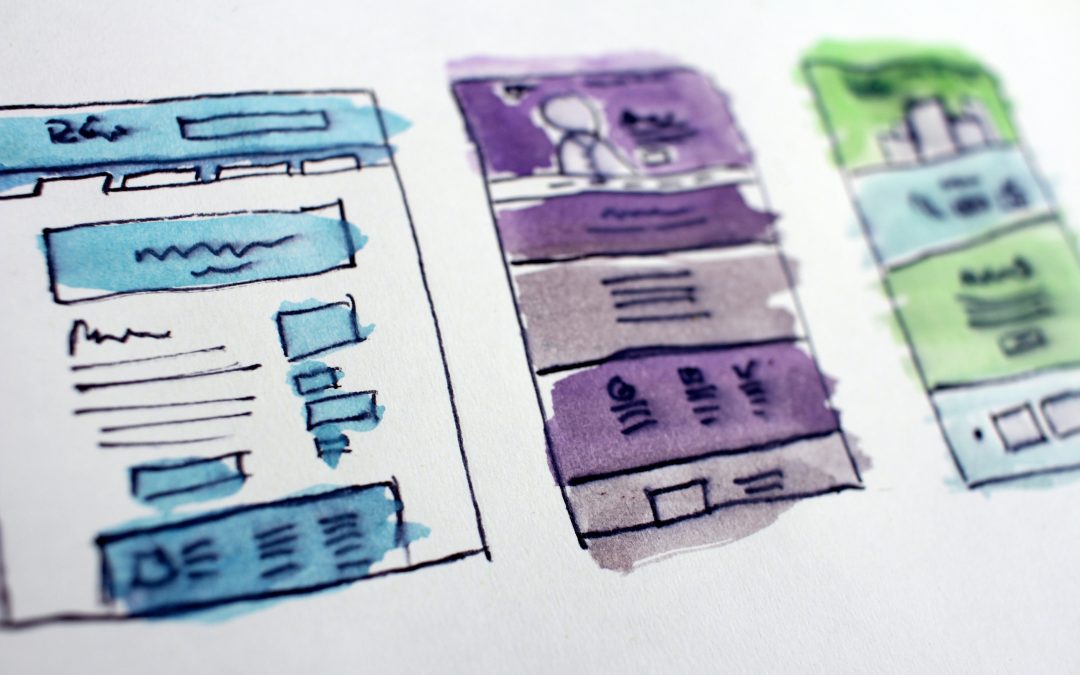
Recent Comments